Chart.jsでグラデーションのかかったグラフを実装する
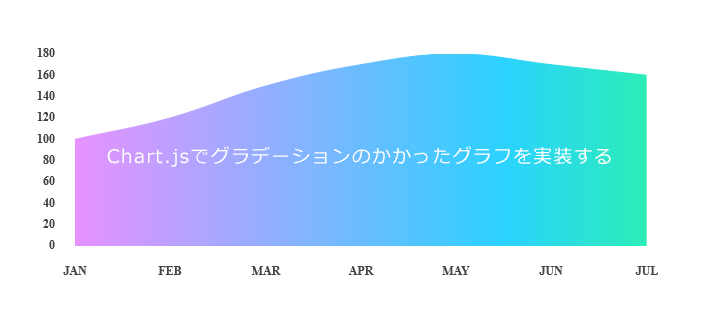
今回は、円グラフや棒グラフなど様々なグラフをjsで書くことができるChart.jsを使って、グラデーションのかかった折れ線グラフを実装するサンプルコードを紹介します。
デモ
See the Pen by mizusawa (@webty_mizusawa) on CodePen.
サンプルコード
html
<canvas id="myChart"></canvas>js
var data = [100, 120, 150, 170, 180, 170, 160];
var labels = ["JAN", "FEB", "MAR", "APR", "MAY", "JUN", "JUL"];
drawLineChart
"myChart", // elemet.id
data, // data
labels, // labels
"#FA8BFF", // firstColour
"#2BD2FF", // secondColour
"#2BFF88" // thirdColour
);
function drawLineChart(id, data, labels, firstColour, secondColour, thirdColour) {
var ctx = document.getElementById(id).getContext("2d");
var width = window.innerWidth || document.body.clientWidth;
var gradientStroke = ctx.createLinearGradient(0, 0, width, 0);
gradientStroke.addColorStop(0, firstColour);
gradientStroke.addColorStop(0.6, secondColour);
gradientStroke.addColorStop(0.9, thirdColour);
var myChart = new Chart(ctx, {
type: "line",
data: {
labels: labels,
datasets: [
{
label: "Data",
borderColor: gradientStroke,
pointBorderColor: gradientStroke,
pointBackgroundColor: gradientStroke,
pointHoverBackgroundColor: gradientStroke,
pointHoverBorderColor: gradientStroke,
pointBorderWidth: 8,
pointHoverRadius: 8,
pointHoverBorderWidth: 1,
pointRadius: 0,
backgroundColor: gradientStroke,
borderWidth: 1,
data: data
},
]
},
options: {
responsive: true,
maintainAspectRatio: false,
legend: {
position: "none"
},
scales: {
yAxes: [
{
ticks: {
fontFamily: "Roboto Mono",
fontColor: "#444",
fontStyle: "bold",
beginAtZero: true,
padding: 20
},
gridLines: {
drawTicks: false,
display: false,
drawBorder: false
}
}
],
xAxes: [
{
gridLines: {
zeroLineColor: "transparent"
},
ticks: {
fontFamily: "Roboto Mono",
fontColor: "#444",
fontStyle: "bold",
beginAtZero: true,
padding: 20
},
gridLines: {
drawTicks: false,
display: false,
drawBorder: false
}
}
]
}
}
});
}addColorStopの辺りを変更すれば、グラデーションの具合などを変更することができます。
